
Articles & News Tagged “Workflow”
Articles


Wetpixel Live: Multimedia Workflow for Underwater Creators
One half of NewMediaSoup, a dynamic multimedia company and part of the team that produces GoAskErin, Joel Penner kindly shares with Adam Hanlon how he wrangles multiple imaging data streams while on location. He discusses working with underwater, time-lapse and drone footage, along with still images and managing to combine them all into daily highlight reels
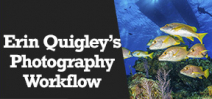
Wetpixel Live: Erin Quigley on Workflow
Wetpixel Editor Adam Hanlon discusses workflow with GoAskErin creator Erin Quigley on Wetpixel Live. Erin kindly takes us through how she shoots to get the best for the editing process, how she ingests and backs up her images, and then organizes and versions her images.
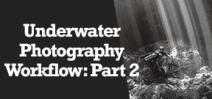
Wetpixel Live: Workflow for Underwater Photographers-Part 2
We discussed Alex Mustard’s workflow in an episode of Wetpixel Live and in this episode, the spotlight gets turned on Adam Hanlon, who explains the steps of his imaging workflow. He discusses with Alex how he wrangles his images in the field, and how he manages them once he returns home.
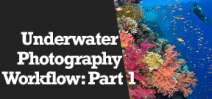
Wetpixel Live: Workflow for Underwater Photographers
In this episode of Wetpixel Live, Alex Mustard explains the steps of his imaging workflow, from offloading camera cards through to providing images to magazine editors. It is important to stress that he does not chat about editing specifically and we stress that the best place to get detailed tutorials about editing is Erin Quigley’s site - GoAskErin.

New preset manager launched
Wetpixel member Richard Bowes (wizbowes) has just released an application that allows users to convert Lightroom presets in Adobe Camera Raw. ACR Preset Manager also allows presets to be organized into logical groups and for switching between presets without leaving Bridge. The new software costs £24.99 and is currently only for Windows, with a possibility of a version for Mac later. It is available now.